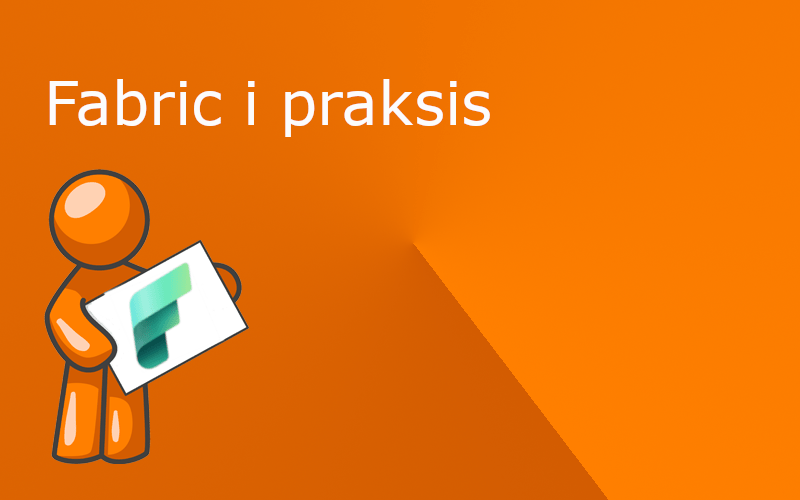
Dette 2-dages kursus vil give dig en solid introduktion til Microsoft Fabric og praktisk erfaring med alle de væsentlige komponenter i løsningen.
Efter kursets afslutning vil du:
- Have en klar forståelse af, hvad Microsoft Fabric er
- Være bekendt med, hvordan Microsoft Fabric indgår i det moderne data-landskab
- Vide, hvornår man skal vælge hvilken komponent og hvorfor
- Have en grundlæggende forståelse af, hvordan hver komponent fungerer gennem praktisk erfaring
- Være i stand til at vurdere, om Microsoft Fabric er den rigtige løsning for din organisation
- Kunne planlægge den rette implementering af Microsoft Fabric for din organisation
Mange af komponenterne i Microsoft Fabric er ikke nye, men alle har enten nye funktioner eller en ny arkitektur.
Kurset vil have fokus på hvad der har ændret sig og sikre at alle forstår hver enkelt komponents rolle.
Forudsætninger:
- Generelt kendskab til Data Warehouse og Business Intelligence
- Microsoft Fabric Trial Capacity
- Medbring egen laptop
Kursus agenda:
Introduction
- Module 1: Introduction to Microsoft Fabric
- What is it
- How does it fit into the modern data landscape
- Components of Microsoft Fabric
- What is OneLake and how is that like Azure Data Lake Gen2 and how is it different
- OneLake details – how does it work
- Popular patterns when working with Microsoft Fabric
- Concepts in Microsoft Fabric that might be confusing
Ingestion
- Module 2: Fabric Data Factory
- Introduction to data ingestion to Microsoft Fabric
- Landing data in OneLake
- Introduction to Fabric Data Factory
- Popular loading patterns with Data Factory
- Exercise – Loading data from database with Fabric Data Factory
- Module 3: Data Flow Gen2
- Introduction to Data Flow Gen2
- Differences between Data Flow Gen2 and Data Flow Gen1
- When to use Data Flow Gen2 instead of Fabric Data Factory
- Exercise – Load data from files with Data Flow Gen2
Transformation
- Module 4: Introduction to transformation
- The choice
- Spark or SQL – which engine to choose
- Self-service option with Data Flow Gen2
- Data Lakehouse pattern
- Tips and tricks on how to organize your workspaces
- The choice
- Module 5: Synapse Engineering (AKA Spark engine)
- Introduction to Spark
- Why use Spark in Microsoft Fabric
- Transferring your SQL skills to Spark
- Cleaning data in Spark
- Exercise – Use Spark to clean data
- Module 6: Synapse Datawarehouse (AKA SQL engine)
- Introduction to Synapse Datawarehouse
- The merge of Azure Synapse SQL pools and Azure Synapse Serverless SQL pools
- Why use SQL in Microsoft Fabric
- Cleaning data in the SQL engine
- Exercise – Using SQL engine to clean data
- Exercise – Using data from Spark in the SQL Engine
- Introduction to Synapse Datawarehouse
Serve
- Module 7: Service layer
- Introduction to Power BI
- Power BI Direct Lake mode and how it differs from Import and Direct Query mode
- Other options for service layer
Other parts of Microsoft Fabric
- Module 8: Real-Time Analytics
- Introduction to Synapse Real-Time Analytics
- KQL databases and queries
- Exercise – Stream data to OneLake
- Module 9: Alerting
- Introduction to Data Activator
- Types of monitoring with Data Activator
- Exercise – Monitor Power BI Dataset
- Module 10: Data Science
- Introduction to Synapse Data Science
- Options for data science on OneLake data
- Module 11: Administration and governance
- The admin tools and tasks
- Workspace management
- Permissions, security and licenses
- Endorsement, classification and lineage
- Beyond Fabric governance
Share This Event

